Blender
Table of contents
Blender to Babylon.js exporter
The Blender export plugin can be found on github repository.
An extension named Tower of Babel can also be used as exporter, see its readme to know about its functionnalities.
Features:
Scene

| Blender | BJS equivalent |
|---|---|
Scene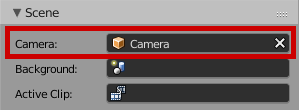 |
|
Exporter panel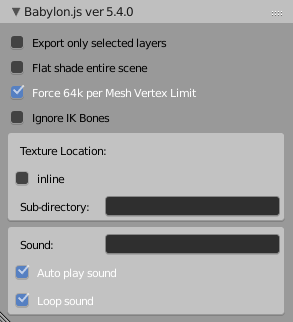 |
|
World

Blender Render
| Blender | BJS equivalent |
|---|---|
World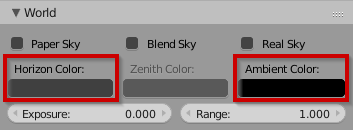 |
|
Exporter panel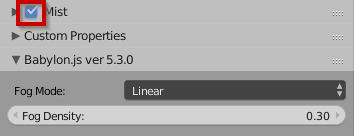 |
|
Object

| Blender | BJS equivalent |
|---|---|
 |
|
Transform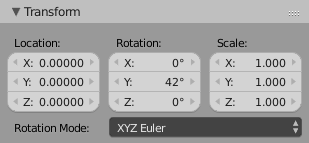 |
|
Relations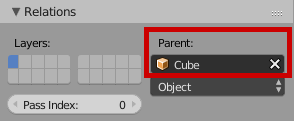 |
|
Constraints

| Blender | BJS equivalent |
|---|---|
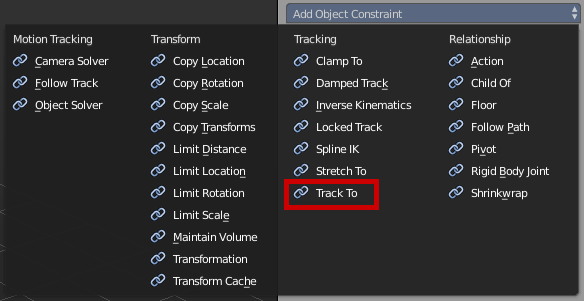 |
|
Cameras

| Blender | BJS equivalent |
|---|---|
Lens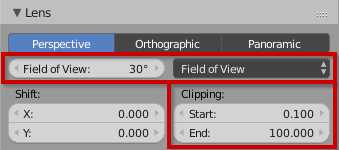 |
|
Exporter panel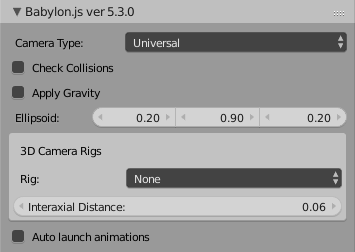 |
|
Lights

| Blender | BJS equivalent |
|---|---|
Lamp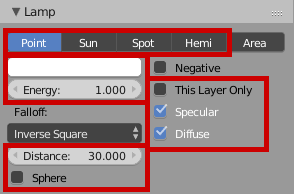 |
|
Spot Shape(only available when light type is Spot)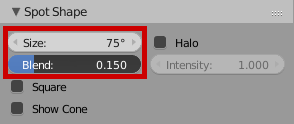 |
|
Exporter panel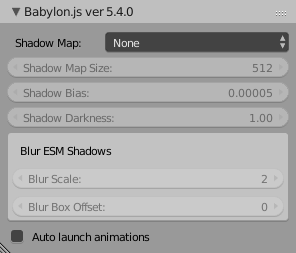 |
|
Meshes

| Blender | BJS equivalent |
|---|---|
Normals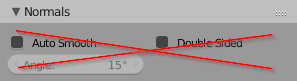 |
Auto Smooth is often use by Blender users, but is not supported. Use an edge split modifier instead, see tip. |
UV Maps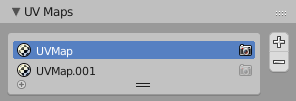 |
|
Vertex Colors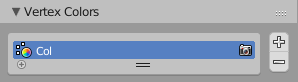 |
|
Exporter panel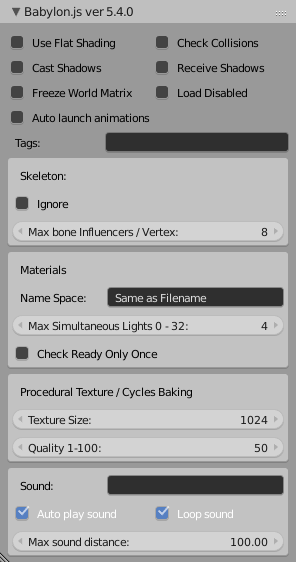 |
|
Materials

General
- as you can notice in BJS mesh panel, materials will be suffixed by .babylon filename,
- other options can be found on this mesh panel, like max simultaneous lights, texture size for baking, etc,
- texture baking will be automatic when:
- cycles render is the current render engine,
- procedural textures are used.
Blender Render
| Blender | BJS equivalent |
|---|---|
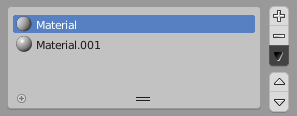 |
|
Diffuse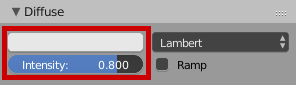 |
|
Specular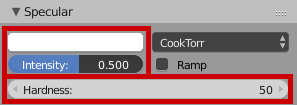 |
|
Shading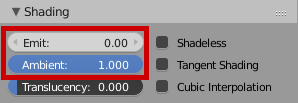 |
|
Transparency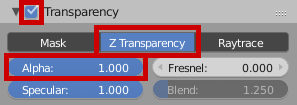 |
|
Specials
- you can temporary switch to Blender Game to gain access to some materials settings:

| Blender | BJS equivalent |
|---|---|
Game Settings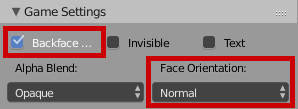 |
|
Cycles Render
| Blender | BJS equivalent |
|---|---|
Textures

General
- Blender can handle packed images, even if their isn't source file on disk, but you have to unpack all before export,
- about automatic baking, see Materials.
Blender Render
| Blender | BJS equivalent |
|---|---|
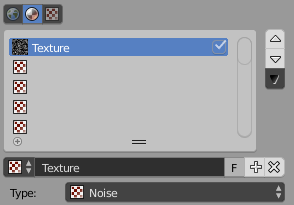 |
|
Texture Type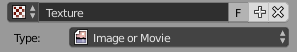 |
|
Image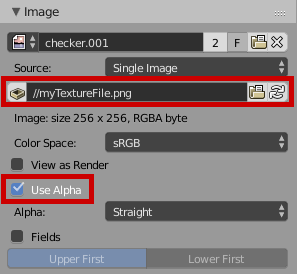 |
|
Image Sampling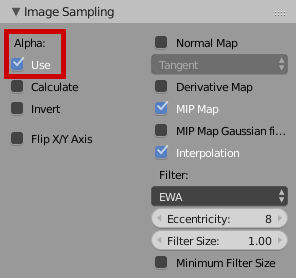 |
|
Image Mapping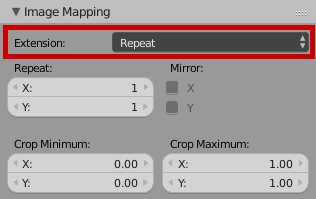 |
|
Cycles Render
| Blender | BJS equivalent |
|---|---|
- Name
- Associated file
- Level
- Use alpha
- uOffset / voffset
- uScale / uScale
- uAng / vAng / Wang
- WrapU / WrapV
- Coordinates index
- Texture in-lining to .babylon file
