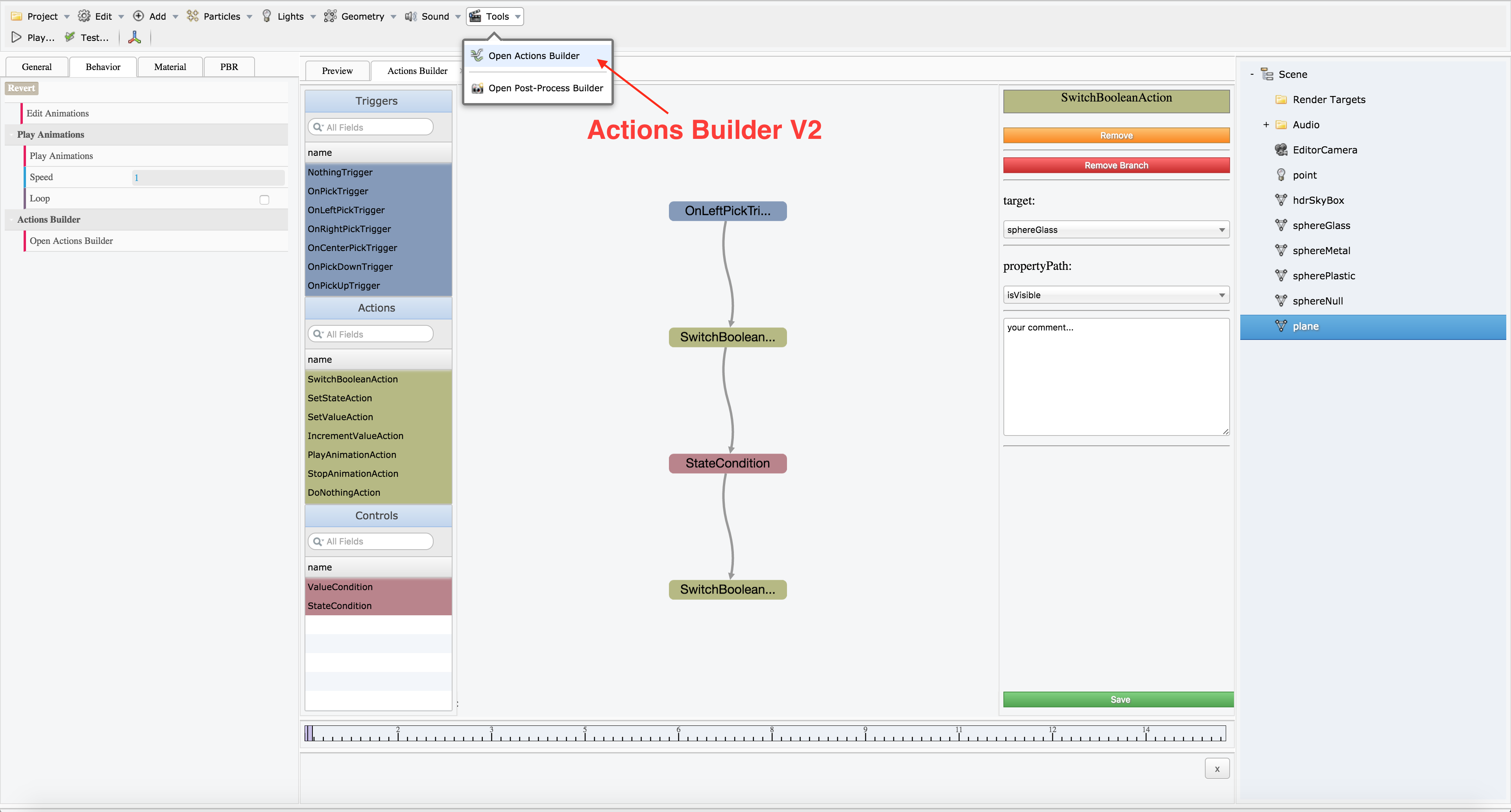Using the Actions Builder
Using Actions Builder
The Actions Builder tool
Since the version 1.0, you are now able to create actions on your meshes on your scenes using the Actions Builder.
Starting with the Actions Builder? Take a look at: https://medium.com/babylon-js/actions-builder-b05e72aa541a#.mlsd7ksra.
Creating actions
The Actions Builder is reachable using the "Behavior" edition tool. Just select a mesh or the scene in the graph tool (on the right of the editor) and click the "Behavior" tab (on the left of the editor). Then, open the Actions Builder
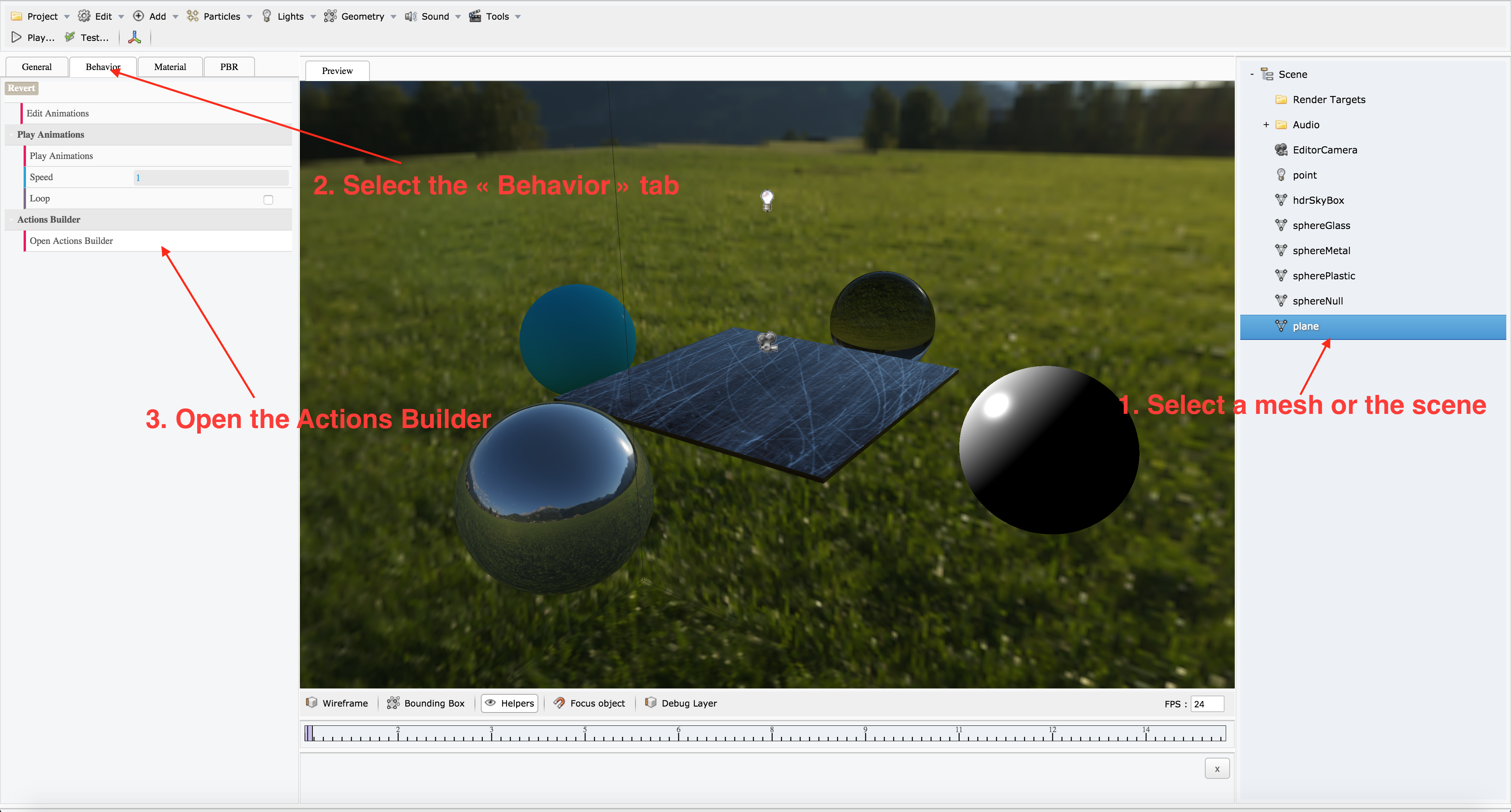
Once opened, you are able to add actions and conditions raised by triggers. If you want to cancel your modifications, just click the button "Cancel". Else, to save your modifications, just click the button "Save" of the window.
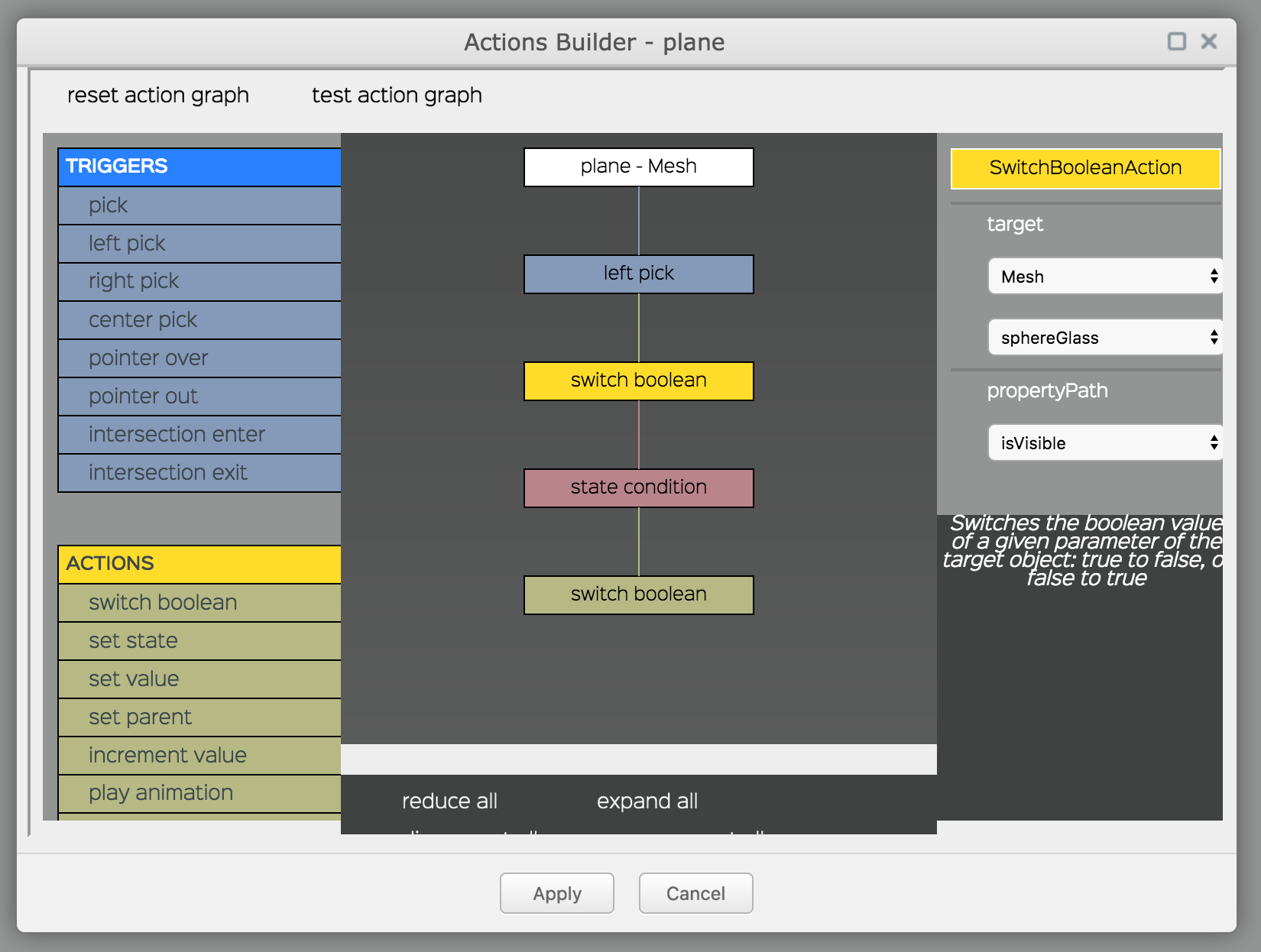
Testing your actions
Once you click the button "Play..." in the editor, the actions you created will be automatically used. Then, you are able to test your actions live.
Using the Actions Builder V2
Anyway, if you want to test, the version 2.0 of the Actions Builder (in preview) is available in the editor. To use it, select the menu "Tools -> Actions Builder" in the main toolbar. Once opened, just select a mesh or the scene in the graph tool and the Actions Builder will catch it automatically.
The Actions Builder V2 comes with these new features:
- Add comments on actions, conditions and triggers
- Can use custom actions and conditions developed by users.
- A better graph view
- Uses tab system instead of a modal window (better user experience)