Creating Particle Systems
Creating Particles Systems
Adding particles systems
Using the editor, you can create and edit particles systems. To create one, simply go to the “Add” menu of the main toolbar and select “Add Particle System”:
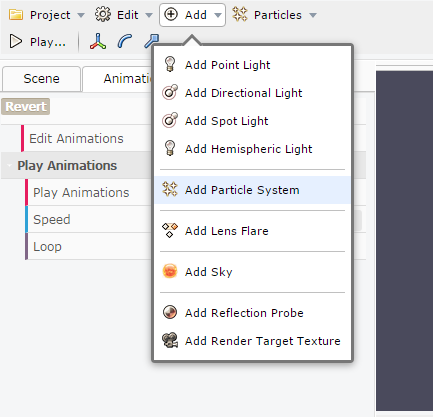
A window appears asking for an emitter. Indeed, in Babylon.js a particle system has an emitter which is typically a mesh. If you click “Add” without selecting an emitter, the editor will create a dummy emitter for you:
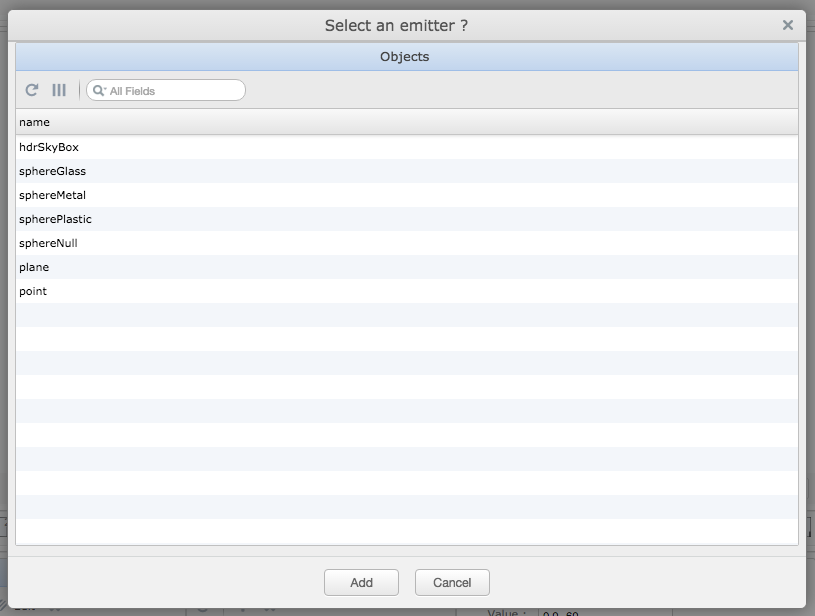
Edit the particles system
To edit the particle system, simply select it in the scene graph (here we start with an empty scene for the example):
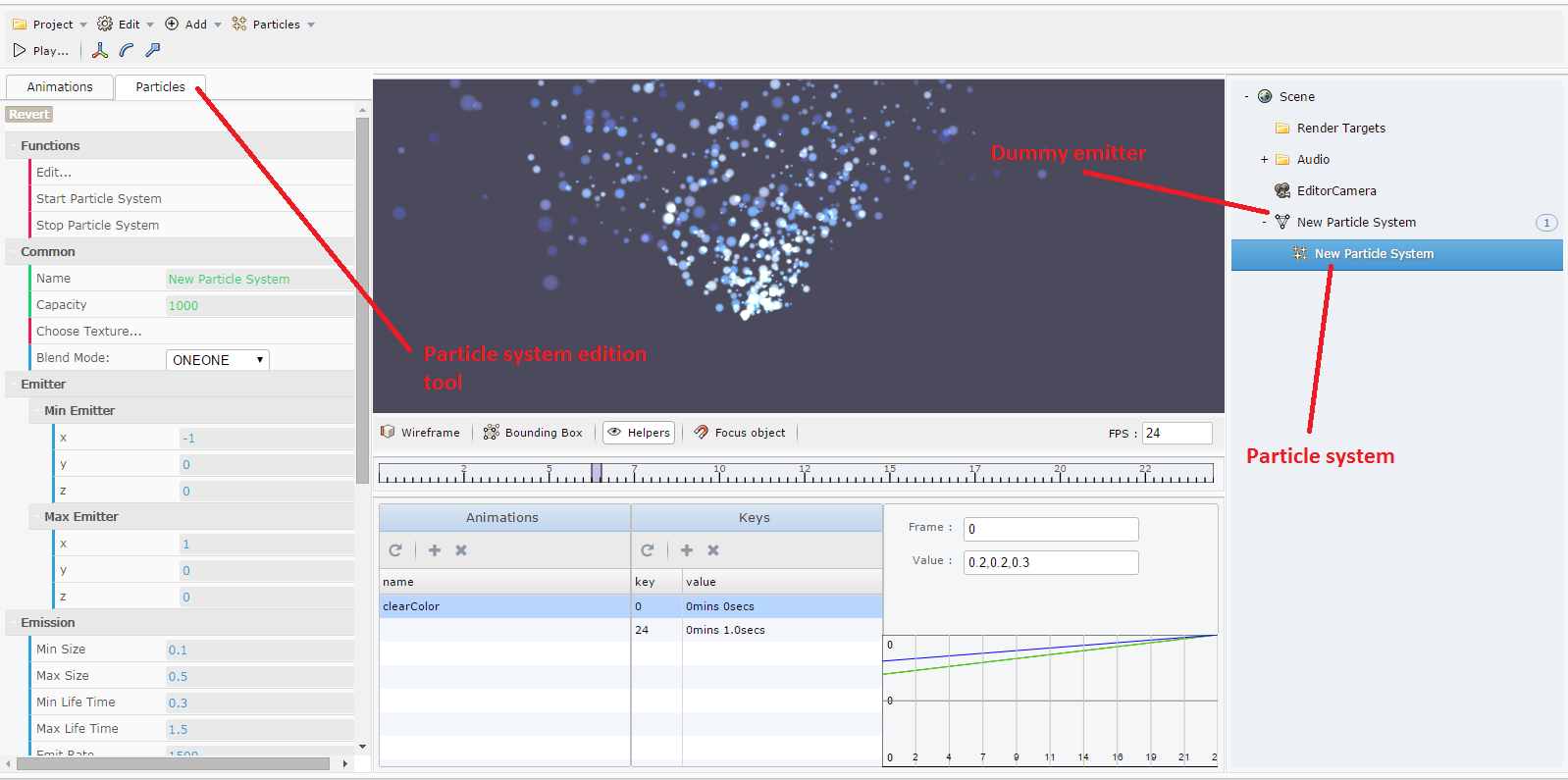
You can now modify the properties of the particle system, including textures. To edit the particle system separately from the scene (to train and not necessary apply the modifications), you can click the button “Edit…” which will open a new window with the particle system alone.
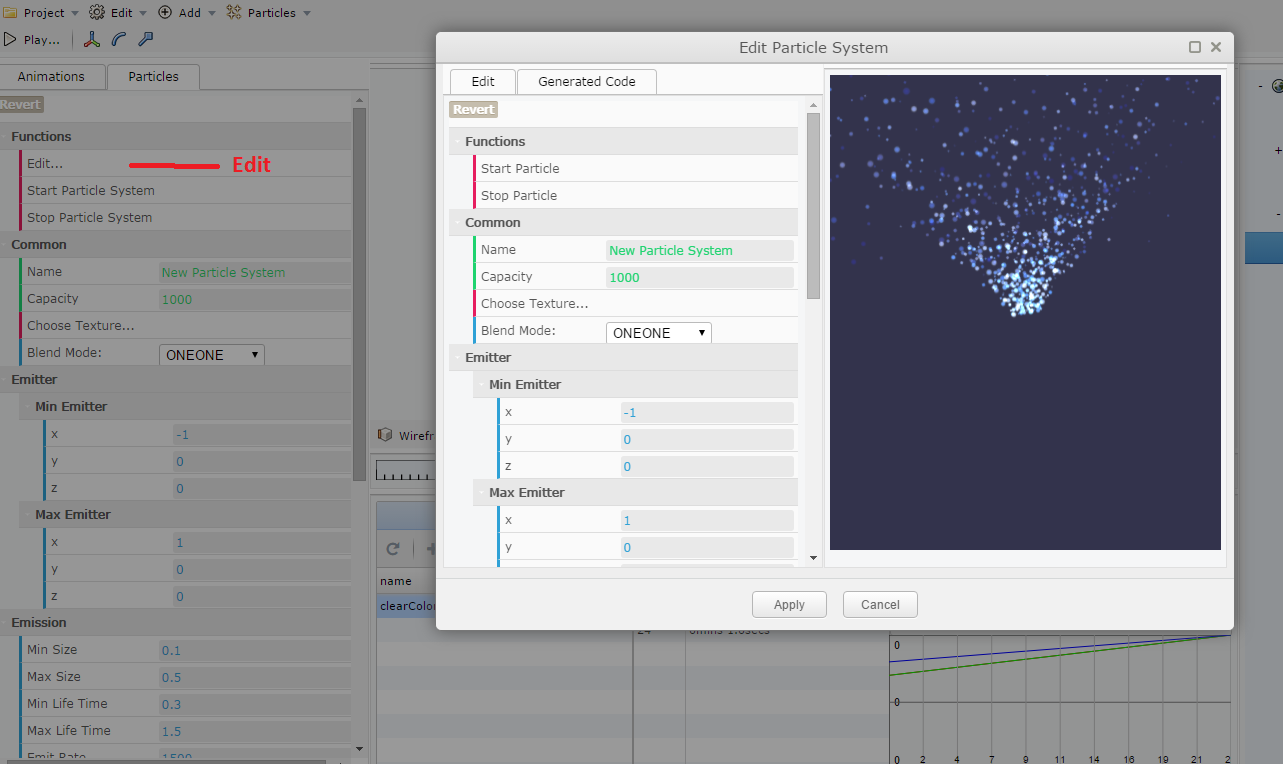
You can either click “Apply” to apply your modifications.