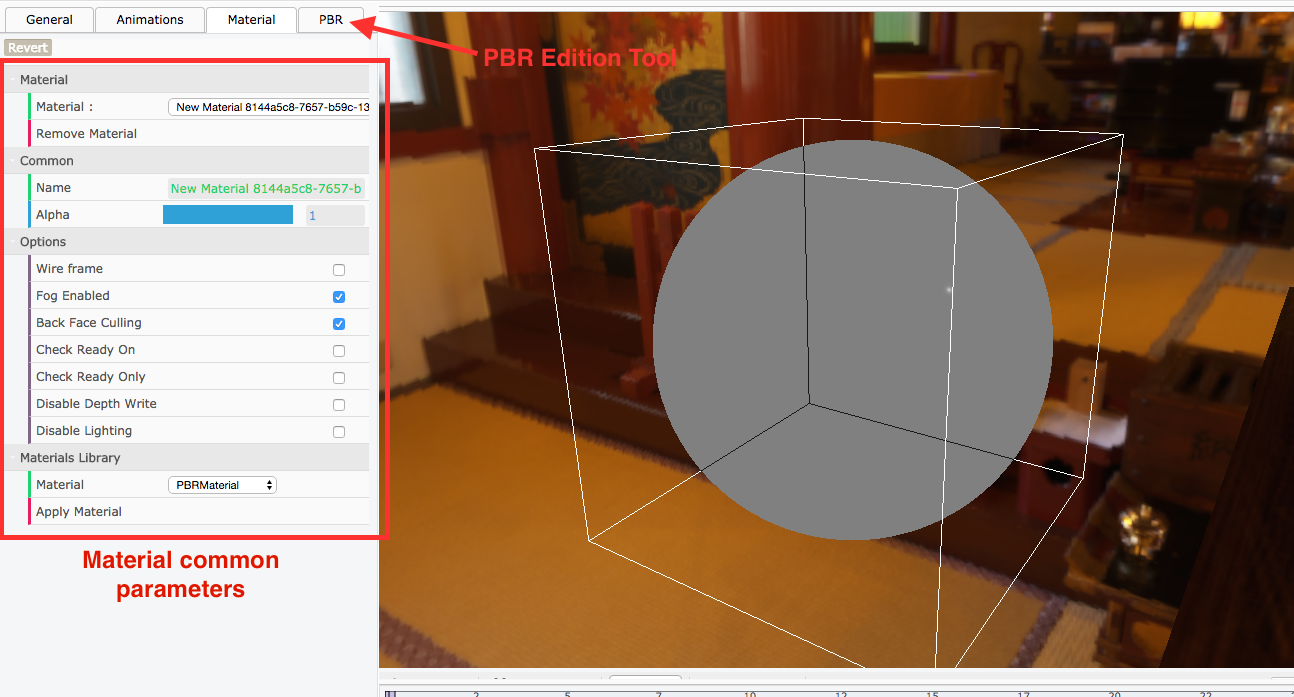Creating Materials
Creating Materials
Modifying Materials
The editor allows you to set up and configure materials, including materials of the Babylon.js Materials Library. To configure or add a material, just select a mesh in the scene and access the "Material" tab:
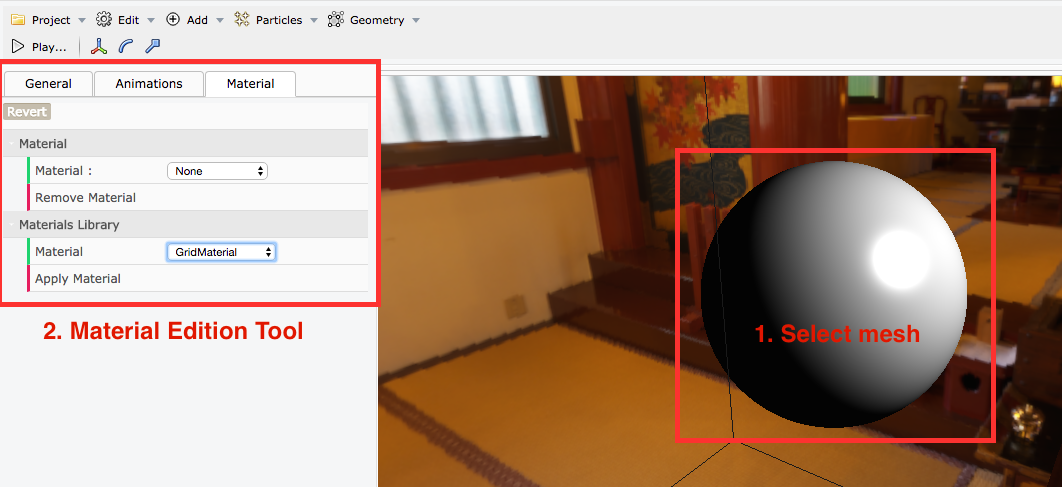
Selecting An Existing Material
You can now select an existing material, or create a new material.
To select an existing material, just select the material in the combo box. To remove the material, just click on the button "Remove Material".
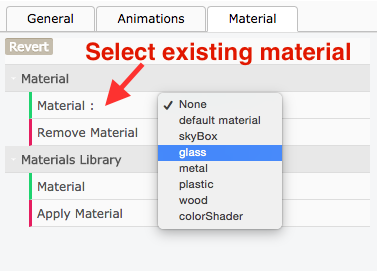
Once you selected the desired material, the material is automatically applied and the edition tools are updated:
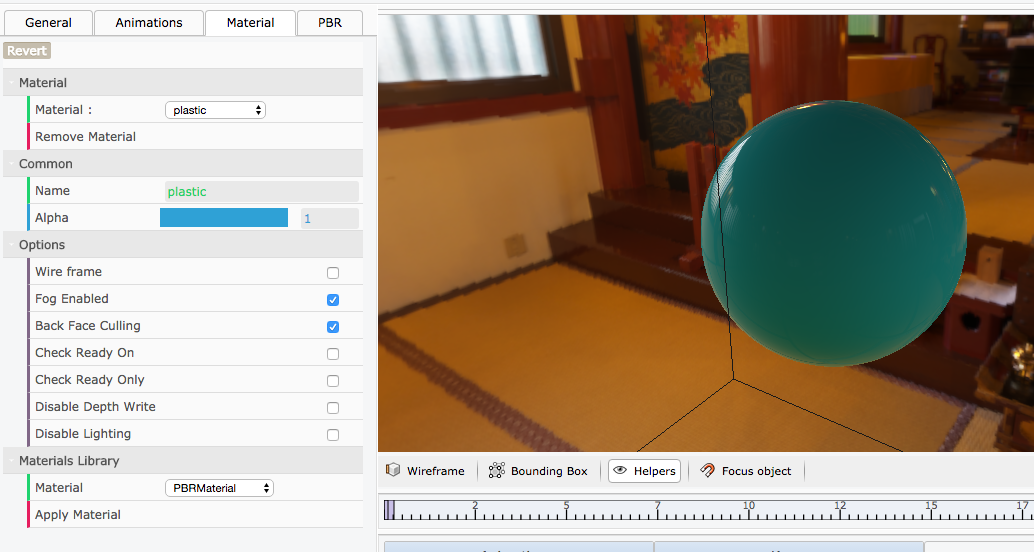
Creating A New Material
If you want to create a new material, such as PBR, Water, Lava and more, just select a material type in the section "Materials Library". Once selected, just click on the "Apply Material" button.
Once clicked, the new material is created and the edition tools are updated automatically. Example with the PBR material:
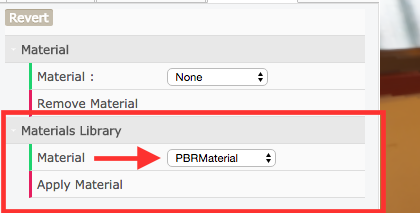
Note: the new materials are created with a name and a GUID. Don't hesitate the change the material name
Once it is applied: