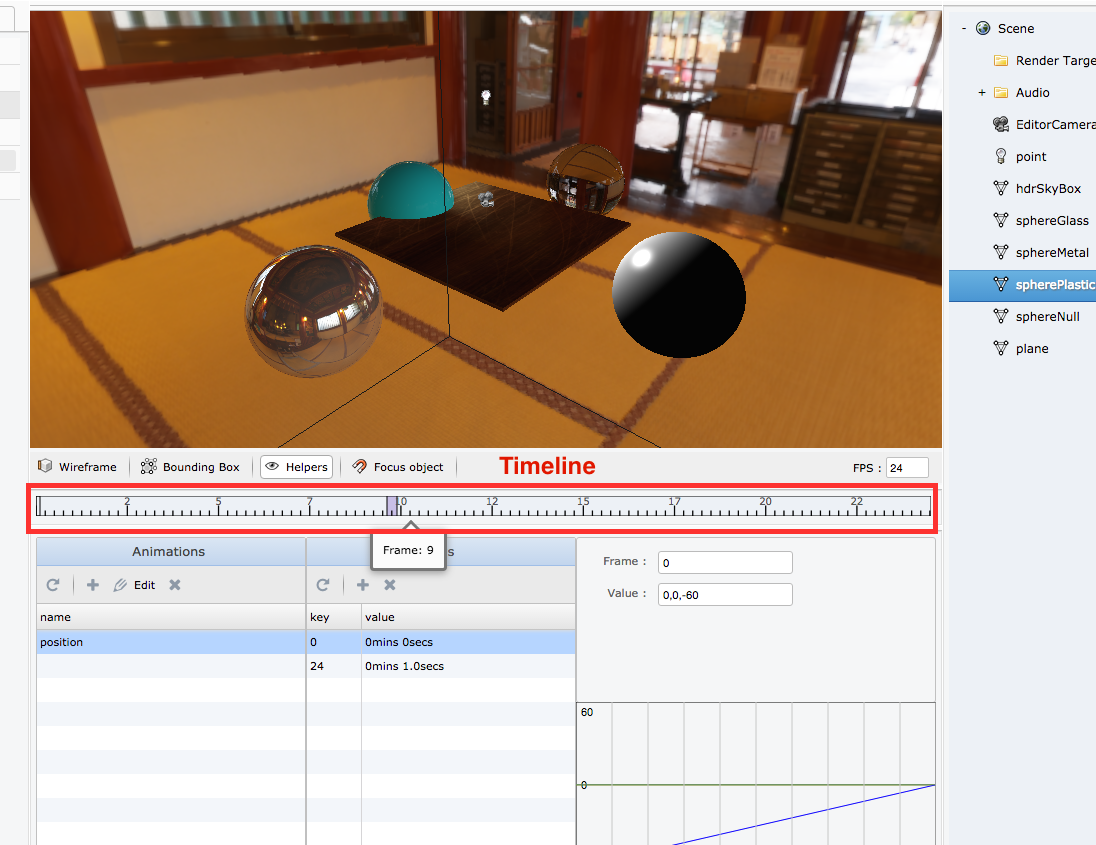Creating Cinematic
Table of contents
Creating Cinematic
Setting up cinematic mode
To set up the cinematic mode, you have to select the objects you want to animate at launch (when clicking on the toolbar button “Play”). Select the “Edit” menu in the main toolbar and click “Animate at Launch…”.
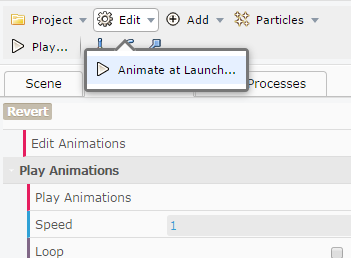
Select the objects to animate (here the sphere we animated in the previous article):
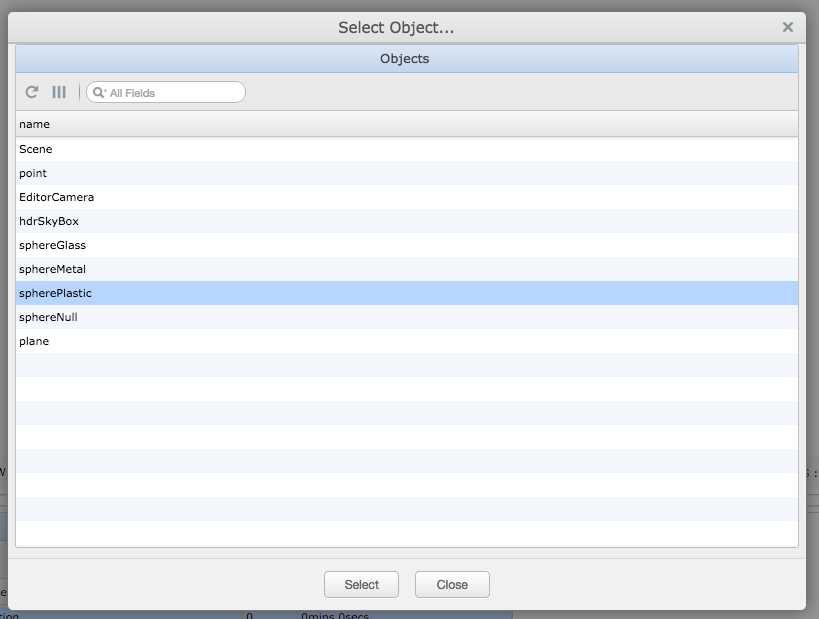
Note: you can select multiple objects using CTRL (or CMD with a Mac) if you want to animate multiple objects in the cinematic
Using the timeline
Once you selected the objects, a timeline appears in the editor. You are now able to navigate though frames only using your mouse: