Water
Table of contents
Water material
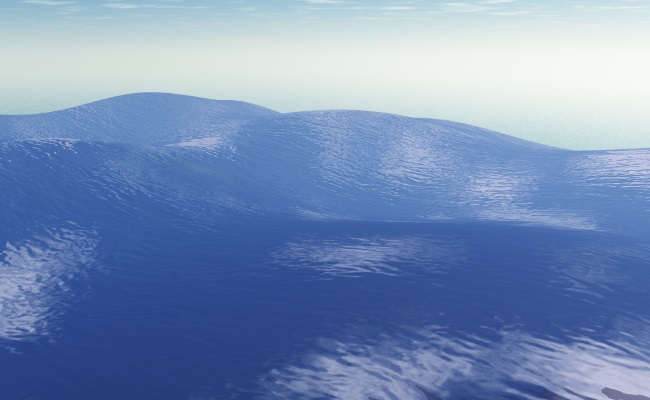
Using the water material
Water material can be found here: https://github.com/BabylonJS/Babylon.js/blob/master/dist/preview release/materialsLibrary/babylon.waterMaterial.js
A demo can be found here: https://www.babylonjs-playground.com/#1SLLOJ#20 -
Water material by demo
The water material needs at least only a bump texture to render properly. Just create a new reference of the material and assign its bump texture:
var ground = BABYLON.Mesh.CreateGround("ground", 512, 512, 32, scene);
var waterMaterial = new BABYLON.WaterMaterial("water_material", scene);
waterMaterial.bumpTexture = new BABYLON.Texture("bump.png", scene); // Set the bump texture
ground.material = waterMaterial;
To reflect and refract the world, you just have to add the wanted meshes to the render list:
waterMaterial.addToRenderList(skybox);
waterMaterial.addToRenderList(mesh1);
waterMaterial.addToRenderList(mesh2);
// ... etc.
That's all.
Customize the water material
You can customize special properties of the material:
waterMaterial.windForce = 45; // Represents the wind force applied on the water surface
waterMaterial.waveHeight = 1.3; // Represents the height of the waves
waterMaterial.bumpHeight = 0.3; // According to the bump map, represents the pertubation of reflection and refraction
waterMaterial.windDirection = new BABYLON.Vector2(1.0, 1.0); // The wind direction on the water surface (on width and height)
waterMaterial.waterColor = new BABYLON.Color3(0.1, 0.1, 0.6); // Represents the water color mixed with the reflected and refracted world
waterMaterial.colorBlendFactor = 2.0; // Factor to determine how the water color is blended with the reflected and refracted world
waterMaterial.waveLength = 0.1; // The lenght of waves. With smaller values, more waves are generated